Alfred - AI
What is Alfred?
Alfred is Treblle’s AI assistant that helps improve your API workflows. It uses your API documentation to provide real-time answers.
You can use Alfred in several ways:
Integrate with Treblle SDK
Integrating the Treblle SDK will automatically generate API docs and a developer portal with Alfred.
You can find integration guides for various languages and platforms here.
Step 1: Access Alfred
-
Go to the API Docs section of your Treblle workspace.
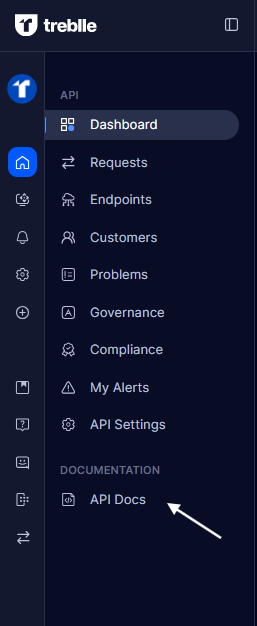
-
Look for Alfred in the bottom right corner of the screen.
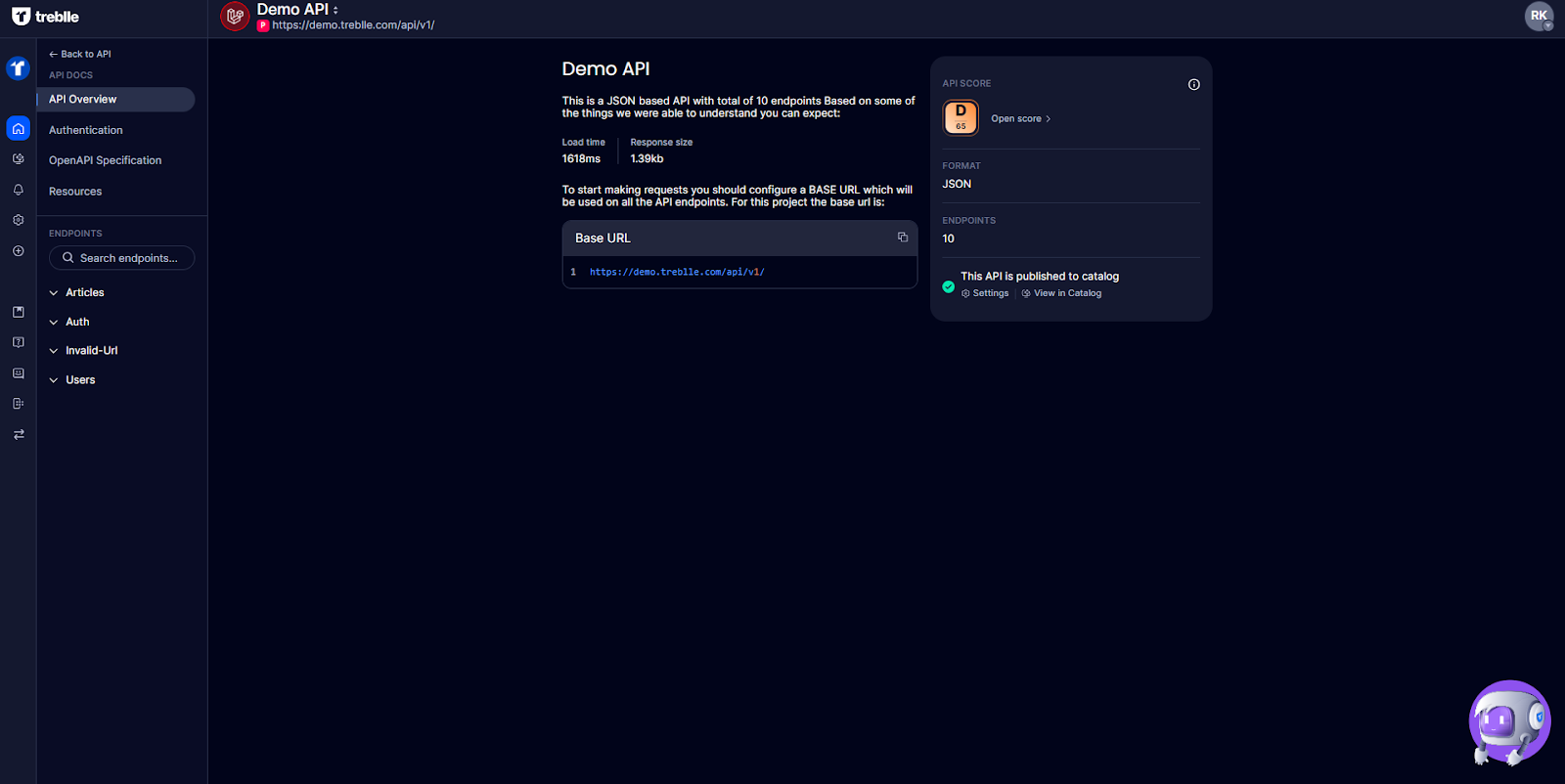
Step 2: Interact with Alfred
-
Click on Alfred to open an interface with predefined prompts.
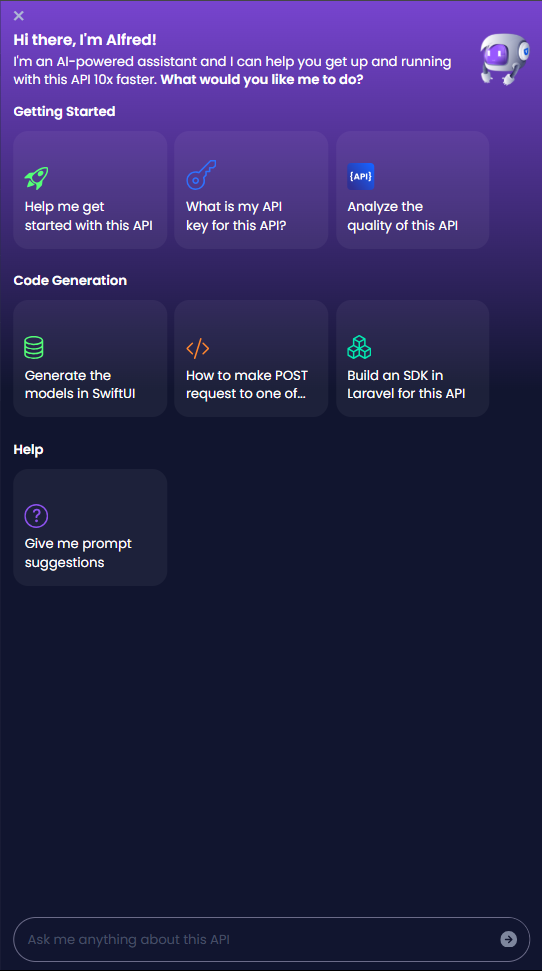
-
Ask questions or request assistance with your API documentation, such as identifying issues, generating code examples, or improving endpoint documentation.
Example:
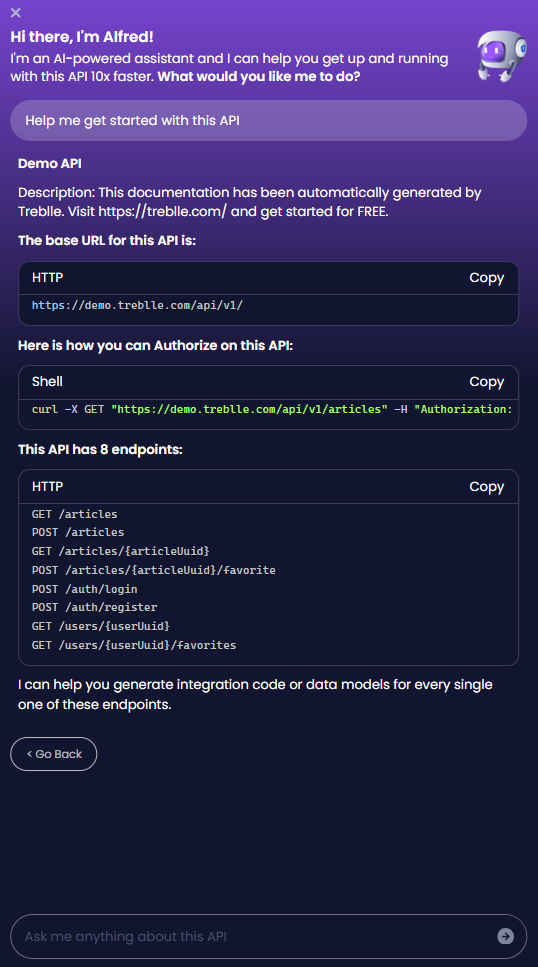
Upload your OpenAPI Specification
If you are not integrating the Treblle SDK, you can upload your OpenAPI Specification (version 3 or above) directly to the Treblle platform.
Step 1: Access OpenAPI Specification
-
Go to the API Setting section of your Treblle workspace.
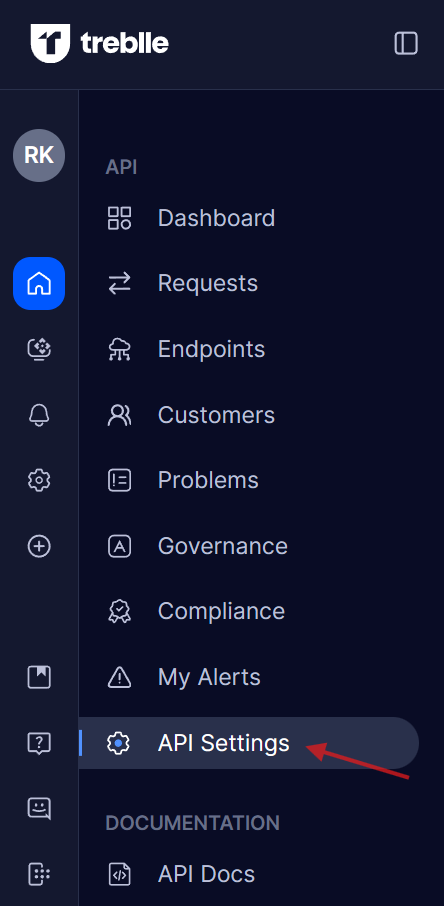
Step 2: Upload OpenAPI Specification
-
Click on upload to add your OpenAPI Specification.
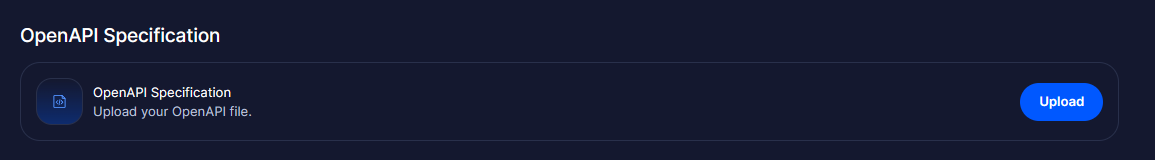
Embed Alfred in your Developer Portal
To embed Alfred into your developer portal, follow these steps:
- Add a one line script to your HTML:
<script src="https://assets.treblle.com/alfred-embed-v5.min.js"></script>Place the script before your portal’s </body> tag to ensure smooth page rendering.
- Replace
_YOUR_TREBLLE_PROJECT_ID_with your API ID and_YOUR_CUSTOMER_API_KEY_with your SDK TOKEN. This enables Alfred to append your customer’s details into the integration process.
<div class="getalfred-io" data-api="_YOUR_TREBLLE_PROJECT_ID_" data-auth="_YOUR_CUSTOMER_API_KEY_"></div>